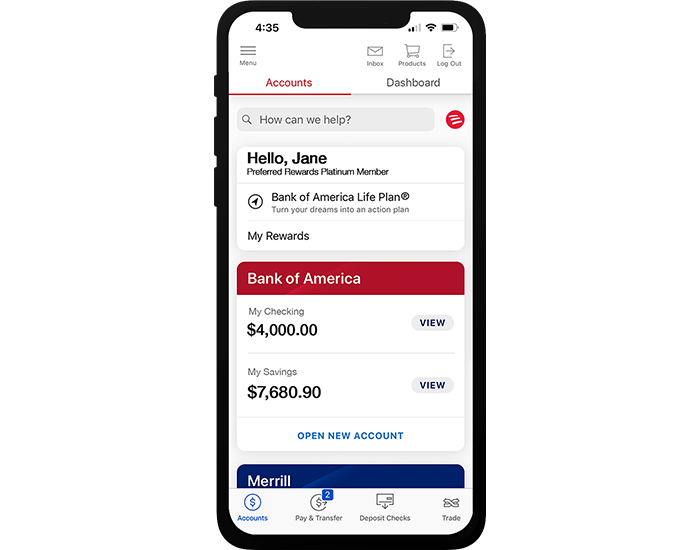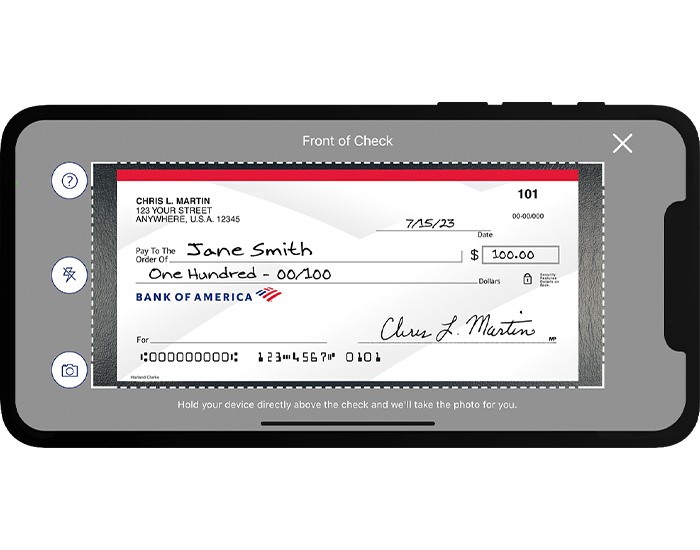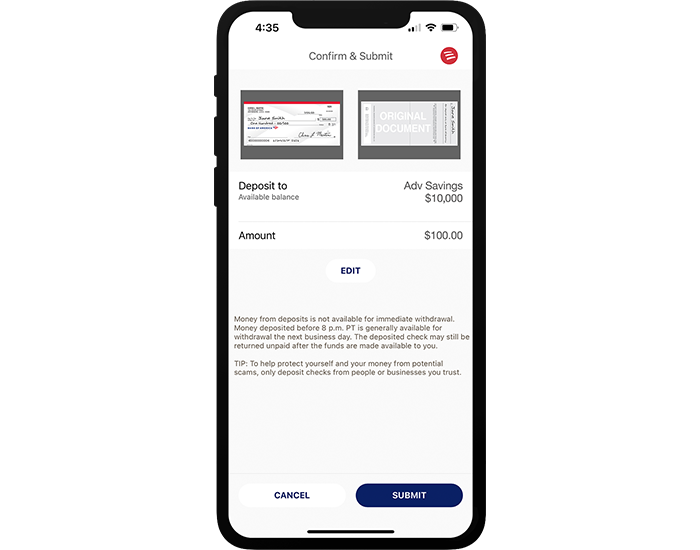Deposit checks1 from almost anywhere with the Bank of America® Mobile Banking app2 on your smartphone or tablet.3 Receive immediate confirmation that your deposit is processing. Explore our FAQs
How Mobile Check Deposit works
Follow the steps below or start our self-guided demo to deposit checks to use with the Mobile Banking app.