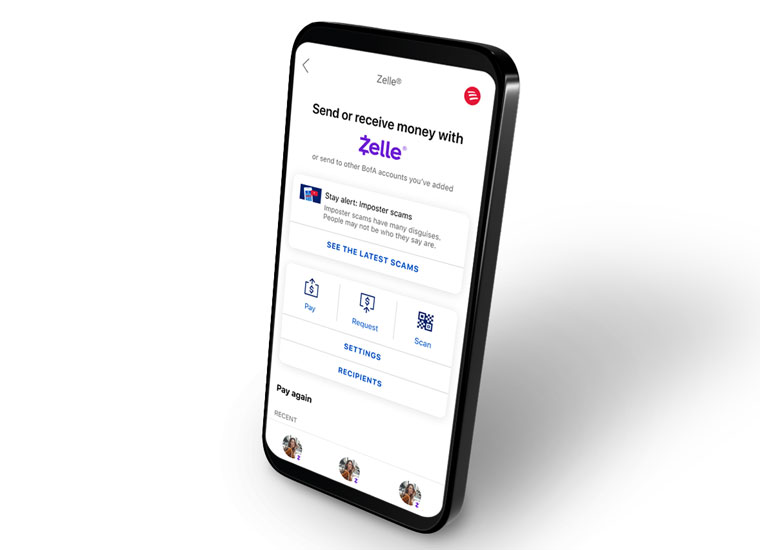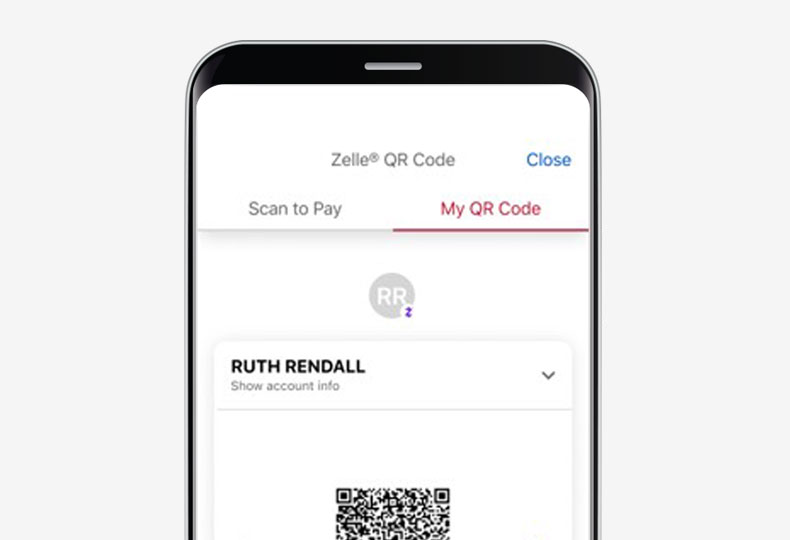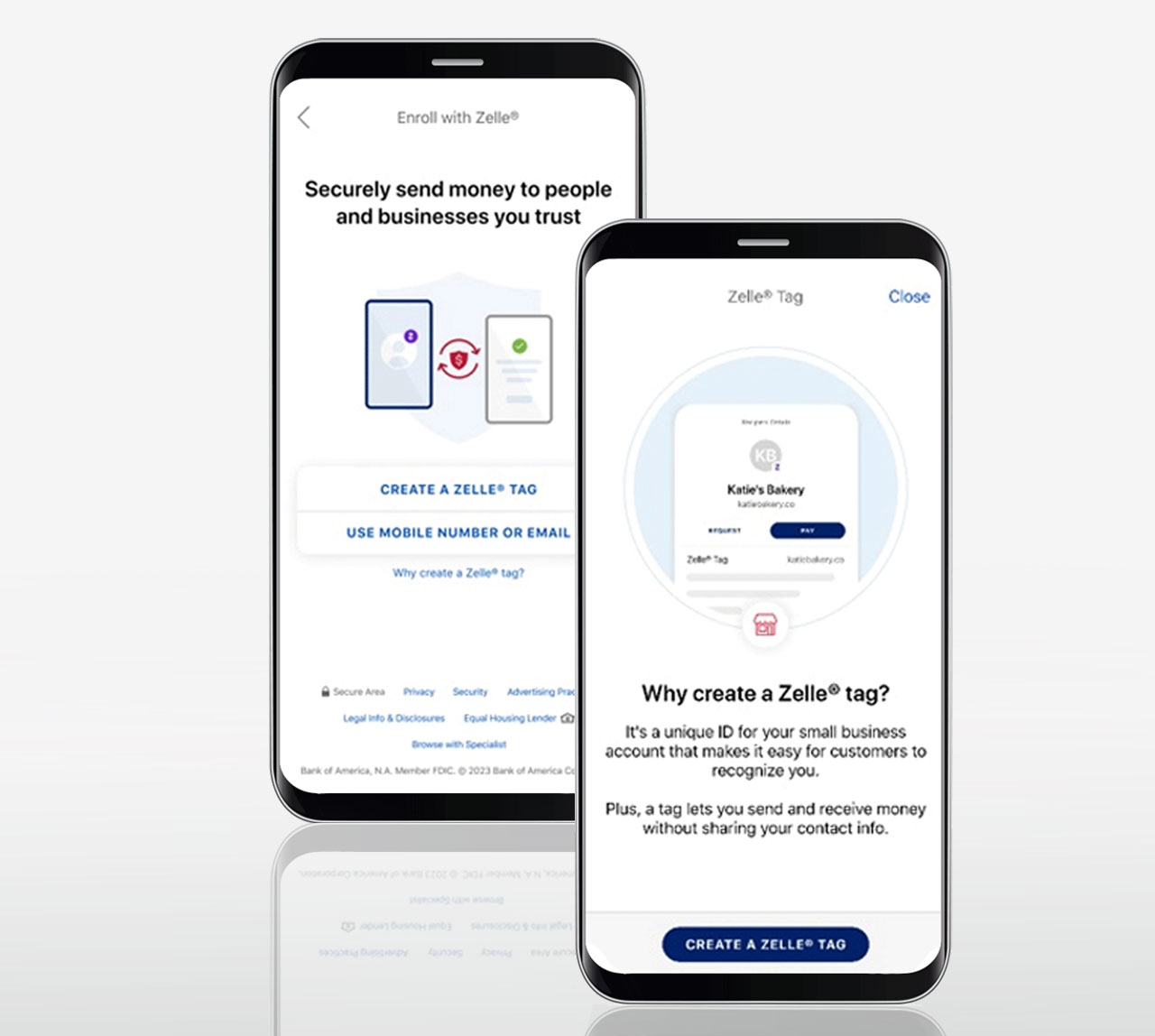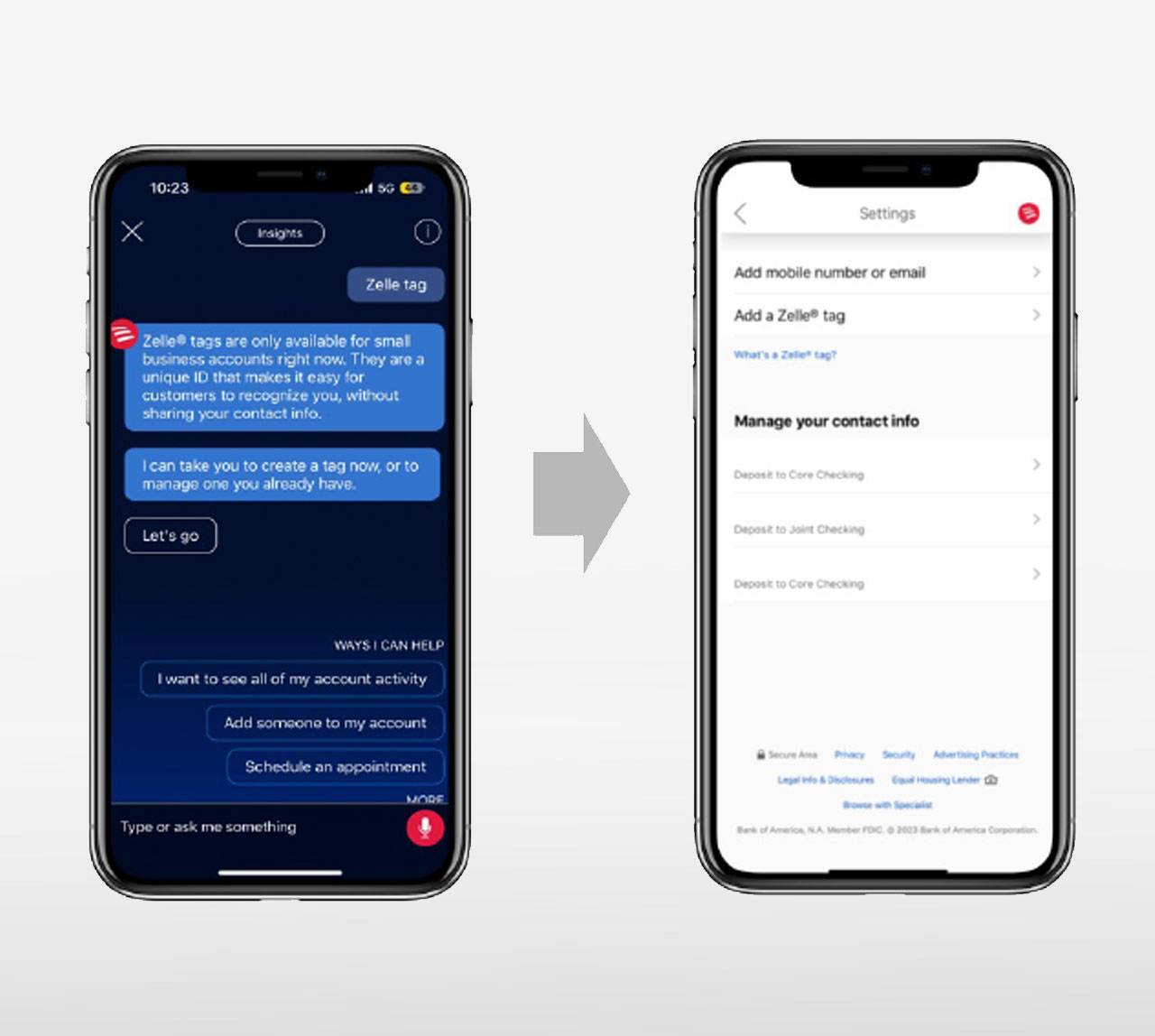Think of a Zelle® tag that fits with your small business (i.e., UncleFinsFishing Charters). This gives you privacy and anonymity when transacting in Zelle® but makes it easy for customers to recognize you. Consumer clients cannot create a Zelle® tag but can send or request money from your Zelle® tag.
When you’re in Zelle® and begin sending a payment, a message will display giving you the option to create a Zelle® tag or use a mobile number or email.
Select Create a Zelle® tag — a message will explain what Zelle® tags are. You can then select the Create a Zelle® tag button on the bottom of the screen to begin guided enrollment.