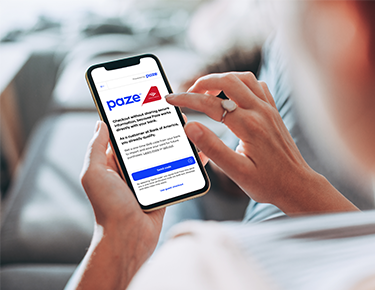PazeSM is an easy and convenient way to check out online
Make quick, easy online purchases using your eligible Bank of America® credit and/or debit card with PazeSM.
Speed through checkout
Look for Paze during checkout at participating merchants to enjoy these great benefits:
About Paze
Paze is an online checkout experience available to Bank of America® customers with eligible debit or credit cards.
- With each Paze transaction, a unique code is texted to your mobile device.
- With Paze, no username, password1, or card number is required—all you need is the email address associated with your Bank of America account.
- You can remove your credit and/or debit cards in your Paze wallet from the Manage Card Settings page in Mobile or Online Banking2 at any time.
How to use Paze
- You can easily add your eligible credit and/or debit cards to Paze from the Manage Card Settings page in Mobile or Online Banking2.
- Once added, you can activate Paze by clicking the “Activate” button at the top of the page. You can also activate Paze within the online check out experience at participating retailers.
- Look for the Paze logo during checkout at many of your favorite online retailers. Simply click the Paze logo, and follow the prompts to complete the checkout process.
FAQs
Paze is an online checkout solution that makes it easy for you to make purchases. Offered by Bank of America, Paze allows you to pay for things online without having to share your actual card numbers with the merchant.
Paze is a convenient, easy to use, and offered by participating banks and credit unions.
- Paze does not share your actual card number with the merchant.
- Easy to use. No new app to download, no new Paze username or password1 to memorize, or full card details to manually enter.
- Card numbers stay up to date automatically.
- Offered by the participating banks and credit unions that you already use.
Paze has added security when you checkout because it replaces your actual card number with a different number so your actual card number isn’t shared with merchants at checkout.
Paze supports eligible credit and debit cards issued by participating banks and credit unions. More cards are being added. You can check if your bank or credit union currently offers Paze by going to Paze.com.
You don’t need to sign up or download a new app, just look for the Paze logo when you check out at a participating merchant or enter the email address you use with your bank or credit union when shopping online.
You can check out with Paze at any participating online merchant.
Click here to view the list of merchants that offer Paze.
To opt out of Paze, click here. Opting out of Paze will delete all cards and prevent cards from being automatically added by any bank or credit union who offers Paze now or in the future.
Activate Paze during your first-time checking out.
- You’ll need to agree to the Paze terms and conditions1. to continue.
- Enter your mobile number and complete authentication using the one-time passcode sent to your device. Don’t share this code with anyone and Bank of America or Paze will never ask you for your code over the phone, via text or email.
- Aſter authentication, choose the card you would like to pay with and enter the card’s CVV to activate Paze.
The Paze Service Agreement can be reviewed here.